Knowledgebase .. !!
|
Dear Customer, we at AxomNet value our customers and it has always been our endeavor to provide the best possible support in the industry. To make our support system more accessible and accountable we have the following options for you to lodge a support request. 1) Call us on +918011000510 or +911204882266 : wef. July 21 we have integrated our support numbers with our CRM system which enables us to track and monitor every support request and at the same time effectively assign field technicians to help you in the fastest possible manner. This system also keeps the management informed of the nature of every support request and the time taken to resolve them. We request our customers to lodge their initial request at these numbers only. No calls are missed and even if we do miss a call please leave a voice message and we shall call back as soon as the 1st Service Executive is available. 2)Ticketing System :Our support ticketing system is available at https://www.axomnet.com/hdesk . Customers can lodge support requests online for detailed and complete step by step documented resolution of their requests. Both Customers and AxomNet Management is always informed at every step which ensures a more efficient and faster resolution of issues. Requests of serious nature which requires direct involvement of management can be submitted here. 3)Live Chat : Customers can contact us through the chat widgets available at www.axomnet.com , www.aaa.axomnet.com and also here. When online our support executives can immediately respond to your queries and also assign a field technician when required. Please feel free to browse through the Knowledge Base for commonly faced problems and issues. On most occasions you shall have an immediate answer to your queries.. Please click on any topic to expand. |
1) My WiFi Keeps disconnecting. Why ?WiFi signals are mosthly based on the 2.4 Ghz frequency are largely dependent on how many WiFi signals are there in your vicinity. Wifi is effected by the following scenarios a) Thickness of walls and distance from router. Home wifi signal performance depends on how far you are from the router and how many walls are in between you and the router. Ideally the router should be placed in the central part of your home so that you have equal distance on all sides. Although claimed otherwise by manufacturers, a standard WiFi signal has performance bandwidth of 56 Mbps and has a max range of about 30 feet within which it can perform well. If you have a big house, its is reccomended that you either upgrade your router, use repeaters or use a mesh router system. Please see shop.axomnet.com for available options. Mesh Wifi System Conventional Wifi b) Signal Interference: most routers work on the 2.4 Ghz spectrum. In an a certain geographical area such as an apartment of office complex there might be multiple wifi routers of other users. Although your wifi signal is unique and if properly configured no one can interfere with your connection we must understand that there is only one 2.4 ghz in the atmosphere and all routers or access points in your vicinity will use the same 2.4 ghz spectrum. This causes a lot of signal interference which ultimately brings down the wifi performance. The solution to this is to use either 5 Ghz when available or to install a controller based wifi network. The best solution however is to use physical Cat6 UTP cable to devices requiring low latency and high bandwidth. 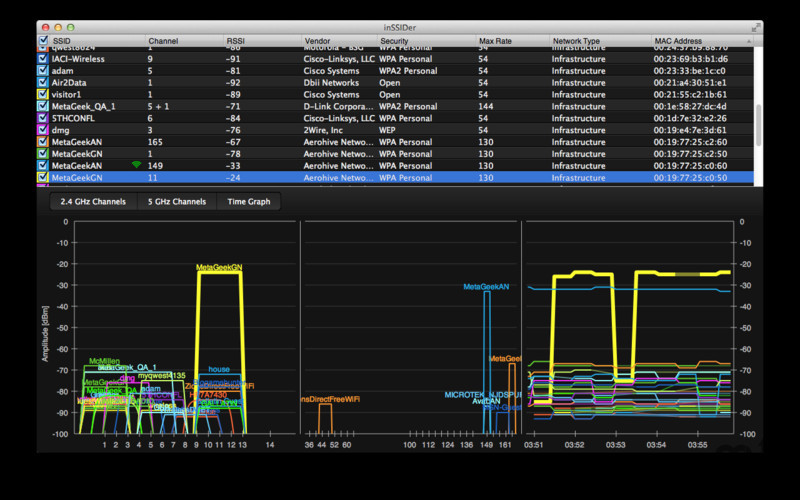 Typical WiFi Signal interference in populated areas |
2) Why does the results of speedtest.net and fast.com differ ?Speedtest by Ookla is a service which provides a free analysis of internet access performance metrics such as latency and connection data rate. |
3) My connection seems okay but a few sites are not opening. Why ?Internet works by creating routes to servers via a protocol called BGP. BGP tables are published by our upstream tier 1 National ISP and sometimes due to the sheer volume of Internet Hosts these routes are not created either on our side or on the destination site. If you face such issues, kindly contact support, we shal co-ordinate with our upstream ISP to re route the destination host. |
4) My browsing seems okay but downloading is taking time. Why ?Downloads depend on the upload speed of the server you are downloading from. For example if your connection is 50 mbps but the upload speed of the server you are downloading from is 5 mbps then your file will download at 5 mbps and not 50 mbps. This mostly happens with sites that are hosted on shared hosting providers such as bi#rock, Hos#gator, Go#addy etc. |
5) I am unable to send mails via my mail client. Why ?Mail Clients work on the SMTP protocol to send mails. Due to the large amount of SPAM mails generated worldwide most mail hosts provide a secure TLS port to their customers. We suggest you contact your hosting provider for the secure ports. At times you may find that your public IP is blacklisted / blocked, this happens if some malware has entered your network and is sending spam without your knowledge. As per the customer agreement the safety and security of your responsibility. To resolve such issues we suggest you scan and fix your network and then apply to the Global Blacklisting organisations to whitelist your IP. |
6) I have a Home Broadband (UPTO) connection but my internet performance is slower than normal. Why ?Industry Standard Broadband rules are applicable to all Home Broadband (UPTO) connections. This implies that your connection is a shared speed broadband connection. AxomNet provides 1:4 sharing 1/2 upload connections in this category. What this means is that if you have a Home Connection of speed mentioned as UPTO 20 Mbps, then |